
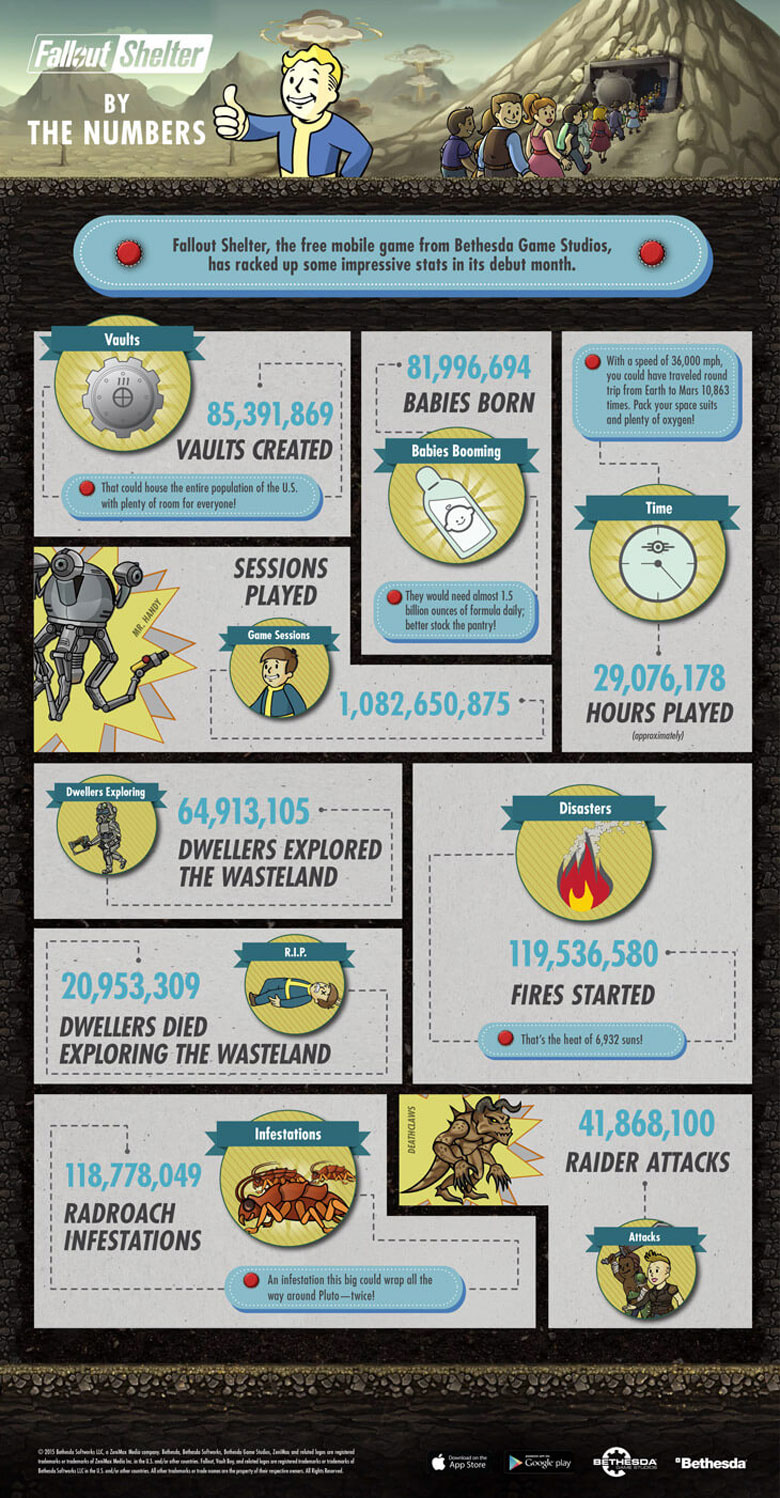
The next icon down (an award ribbon) takes you to the Daily Report screen, which you get a reward for checking each day (an amount of Caps determined by your overall Vault happiness on the first six days, and a Lunchbox every seventh) and the Objectives screen, where you can see your current three Objectives, delete one per day that you do not wish to complete, and claim rewards for completed Objectives.This icon will be greyed out before you build the Overseer's Office. This is also accessible from the Overseer's Office room.


Select this to open any lunch boxes you've been awarded.


 0 kommentar(er)
0 kommentar(er)
